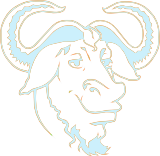There is a pattern here. One is evidence of an UPS failure.
19:29:57 up 137 days, 4:01, 2 users, load average: 1.08, 1.05, 1.01
19:30:38 up 232 days, 20:35, 1 user, load average: 0.00, 0.00, 0.00
19:31:05 up 57 days, 13:23, 1 user, load average: 1.00, 1.01, 1.00
19:31:23 up 138 days, 6:13, 1 user, load average: 1.00, 1.00, 1.00
19:31:58 up 78 days, 15:54, 1 user, load average: 5.36, 5.44, 5.49
19:32:37 up 79 days, 1:31, 3 users, load average: 6.18, 6.45, 6.52
7:32pm up 15 days, 6:33, 1 user, load average: 0.00, 0.00, 0.00
18:50:11 up 232 days, 19:52, 2 users, load average: 1.00, 1.00, 1.00
04:30:26 up 38 days, 4:59, 1 user, load average: 1.00, 1.00, 1.00



![[FSF Associate Member]](http://www.hx4.com/wp-content/uploads/2015/03/FSF-52816.png)