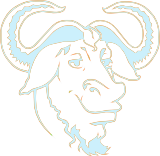Behold the Qube.
Back in the late 90’s when the WWW and the “Information Superhighway” were all over the news and everyone was getting an email address (remember Compuserve and Earthlink and AOL), Linux was also gaining traction because it provided so much of the back-end to the internet. A small group of engineers put their heads together and started the Cobalt company. Their history is available here. Their first product called the Qube 2700 shipped in March of 1998. It was soon upgraded to the Qube 2 and then later the the Cache Qube and Qube 3. There were also a few other products developed for the datacenter/ISP industry, those were the CacheRaq the NasRaq and a series of other Raq* devices. These were all 1U form factor, low power, low cost, rack ready appliances that allowed fast deployment of ISP type services to customers.
I can’t find the original order so I don’t know the exact date but I think it was around late 1999 that I ordered the Qube2. I have always enjoyed tech-gadgets and computers and I just loved these things from the moment I saw one. I set it up at the office in Hackensack where it was connected to our wicked-fast 768Kbps DSL line (now we have 25/25Mbps Fiber). It really had to be the coolest computer you could buy at the time, with its deep cobalt blue case and green Cylon style LED on the front and its diminutive footprint. And best of all it ran Linux. And second best of all it had an unusual 64bit 250Mhz MIPSel processor inside. It really was unique and so much fun to look at and use. I have a soft spot for that one too because it ran our hx4.com site for years.
I still have that Qube2 and two others that I have since obtained through eBay over the last 10 years. The most recent of which was practically a steal (for a fanboy). I was fortunate to happen upon an auction for a NIB Qube2 model in its original packaging, unopened plastic seal on the Qube2 and all the accessories and the original product sticker still intact on the box, all for $33.00. I’m still stoked about it.
Unfortunately these are obsolete and not good for much other that to serve as neat looking bookends and as conversation pieces. They indeed do still run and there is a community of enthusiasts as you can see from the links above. I have installed NetBSD 5.1 on two of them and that at least makes them current as far as the operating system goes but they are doggedly slow by todays standards and it can get tiresome trying to do anything productive on them. At this point I couldn’t see one serving much purpose other than perhaps for running a persistent instance of IRSSI under Gnu/screen or something similar. One of these days I think I will attempt to gut one of them and stuff a Nano/ITX system inside that will have all the comforts of modern hardware. They still look amazingly current.




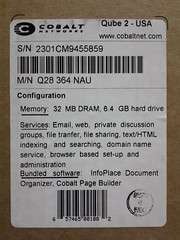



![[FSF Associate Member]](http://www.hx4.com/wp-content/uploads/2015/03/FSF-52816.png)